Guidance for ATC Training students completing the Level 3 Award in Education and Training or other Train the Trainer courses that include a practical teaching element.



If you need a solution to achieve the practical element of your qualification, we have three options to complete the micro-teach.
Attend an online Micro-Teach session
Join other ATC Training students online to complete your micro-teach session together.
Typically 3 – 6 people, delivering 15 mins each and observed live by an ATC Training tutor.
Arrange your own Micro-Teach session
Use colleagues, friends or family and arrange your own session at home, work or online.
Deliver to at least 3 people, for 15-60 mins and send the recording to your Tutor.
Use a real workplace session
Already teaching or training people? Use a real session as evidence.
Send us a recording or have a qualified person in the workplace carry out your observation.
We recommend that you follow these steps when planning and delivering your micro-teach or workplace session:
You should plan to deliver the session to at least 3 people, excluding your tutor or observer. This allows the observer to see how you manage and engage with a group.
You can choose any topic. Learners often choose a subject linked to a hobby or interest, rather than work. Choose a simple topic that can be taught and assessed within the 15-minute time slot. Keep it simple. Examples include:
It sounds obvious, but you must teach people something during the session. What do you want the learners to do by the end of the session?
You should create at least one learning objective, you may have a few. You should communicate the learning objectives at the start of the lesson and recap them at the end.
For example:
By the end of this session, you will be able to:
Check out the online lesson called Learning Aims and Objectives or your workbook for guidance.
You must prepare a session plan to reflect the planned timings and activities. You can use our template or use your own format. View an example of a completed lesson plan. Upload this to the site when complete.
If you are using a real workplace session, you may use any pre-prepared session plans. If these do not exist, please prepare one to cover the session taught.
Consider how you will engage your audience. You could use more than one teaching approach to appeal to all learners. For example, you could supplement a practical demonstration with a handout. You may use PowerPoint, but it is not mandatory.
Check out the online lesson called Teaching and Learning Approaches for ideas.
Create and/or gather your learning resources as required. You may want a handout, video, PowerPoint, Flip chart, case study, quiz etc. The choice is yours. Ensure all learners are catered for.
Remember your learning objective. You should check it has been met. How will you assess the learning took place?
Assessment methods do not need to be formal, you could get learners to demonstrate they can do the task, use a quiz, Q&A etc.
Check out the lesson called Introduction to Assessment for ideas on different types of assessment.
You must collate feedback from your learners and submit a copy as supporting evidence.
Complete the self-evaluation survey in the online learning system after you have delivered your session.
Video files up to 1GB can be uploaded to the Micro-Teach section of the online learning site. If your file is too big, you can send in other ways:
Email your tutor a copy of any resources that you have developed for use during your micro-teach session, for example:
Attend a micro-teach session online with other ATC Training learners. To book a place, click here.
If you are not in a training or teaching role or unable to use a real session, you can deliver either in a suitable location or via Teams/Zoom to colleagues, friends, etc. This should be delivered to a minimum of 3 people.
If delivering face-to-face, record the session using a phone, iPad, GoPro, etc. Ensure to gain learner permission and place the device in a corner or on a desk to capture your delivery. We do not need to see learners’ faces, but we do need to see and hear the delivery of the session. You must gain learner feedback from at least three people.
The session should last a minimum of 15 mins. Please note the additional lesson plan requirement (explained below) if the session lasts less than an hour.
If you are already in a training or teaching role, you can use a real session. Pick a short session, or a suitable section of a larger course. The session observed should ideally last 1 hour, however a minimum of 15 mins is permitted but candidates will need to note the additional lesson plan requirement if the session lasts less than an hour.
Record the session using a phone, iPad, GoPro etc. Gain learner permission and place the device in a corner or on a desk to capture your delivery. We do not need to see learner faces but do need to see and hear the delivery of the session. You must gain learner feedback from at least three people.
Your observation may be carried out by a colleague in your workplace if they hold a recognised teaching or training qualification. They need provide a copy of their certificate, complete a declaration form and be contactable for quality assurance purposes.
The qualification has an overall requirement that you participate in one hour of practical teaching, this includes a minimum of a 15 minute session physically being delivered.
If your recording or observed session is only 15 mins, you need to complete an additional lesson plan for the extra 45 minutes or you can observe 45 minutes of micro-teach recordings. This will ensure you meet the total 1-hour requirement.
We have therefore compiled three micro-teach observations to watch and review, as a simple way to achieve this. Contact us to be issued these recordings if you do not already have access.